Host and Build Your Own Website for Free using Publii and Netlify
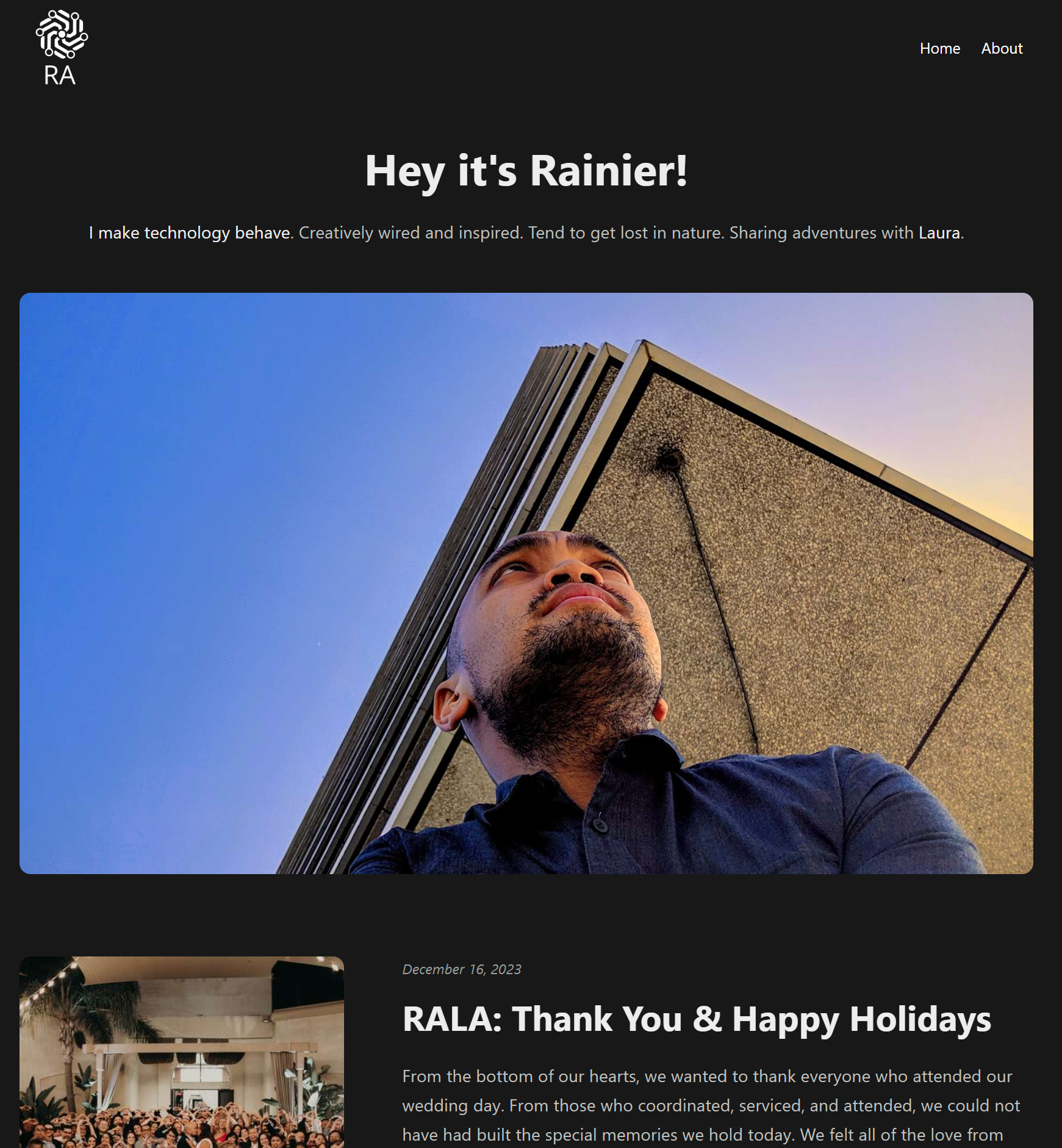
Quick Links
A lot of people think that hosting a website usually costs money and signing up for a subscription. And for some who don't want to jump through a couple of hoops, website services like WordPress and Squarespace make that process very easy. But for those who have a bit of a technical background, you can actually host for free and fairly easily with exceptional performance.
Difficulty: Medium
Cost: Free ($10 annually if you want a custom domain name)
Featured Services
- Publii - Free Content Management System for Building Websites
- Netlify - Free Website Hosting
- CloudFlare - Free Web Security Platform, Hosting, and Wholesale Domain Names Provider
Download and Use Publii
I've been an avid WordPress user for a very long time and for good reason. WordPress is free, highly customizable, and is offered as an installable option on many popular website hosting companies. But after learning that there is upkeep to maintain the security of your website, I started looking for other solutions.
There were many other content management systems and web app services that were pretty full featured, but they didn't provide a lot in their free feature sets until I came across Publii. Publii is software you install on your own computer to help develop a basic but very functional website. If you have used Adobe's Dreamweaver, this is a lite version of the software's feature set.
This CMS is jam-packed with tons of features including multiple ways to export your site for a variety of different platforms, a What You See Is What You Get Editor (WYSIWYG), and a selection of free Themes and Plugins to choose from. I was working with a small business who didn't update their website for almost 20 years and the only purpose of their site was to make sure they had some sort of web presence and showcase their business services and contact information.
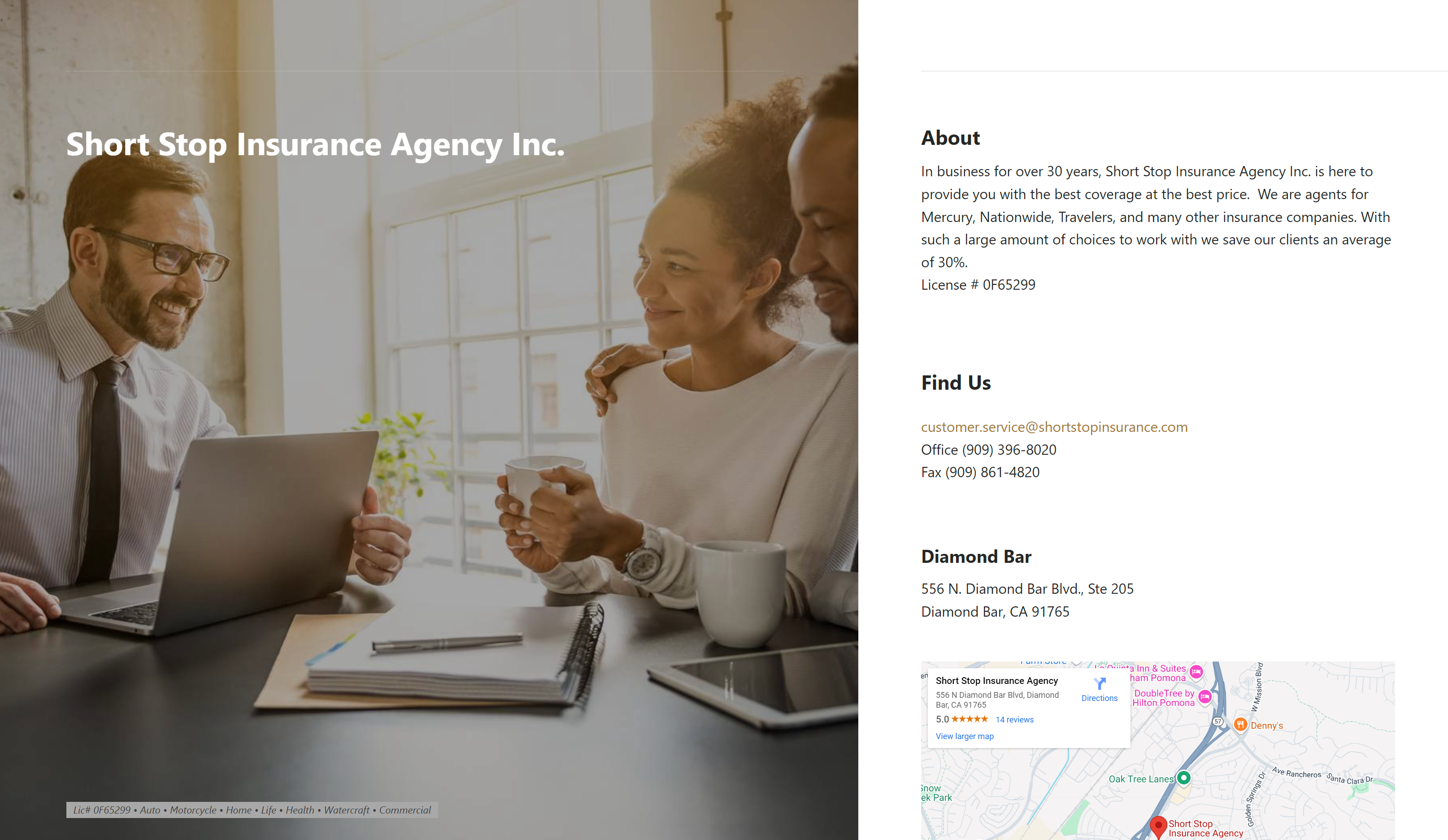
This is their website today, built with Publii (www.shortstopinsurance.com) and hosted with CloudFlare Pages.
Publii has excellent documentation as well. They even have a sync feature so that you can upload your source files onto several platforms. I've evaluated and used several of these sync locations and the one with the best support is Netlify. Which takes us to our next step: signing up and configuring Netlify.
Signing Up and Publishing Netlify
Netlify is a web platform that allows free hosting of websites as long as you provide your own source code. It comes with lots of free features including 100GB of free storage, and no limit on how many times your website can be accessed. Since our source code is being created with Publii, all we need to do is sign up and publish the code to Netlify. There is a nice guide from Publii on how to configure Netlify with Publii for pubishing.
How To Build a Static Website with Netlify
Note that you can update your Netlify domain name by updating your site name in the Site Settings section of the website.
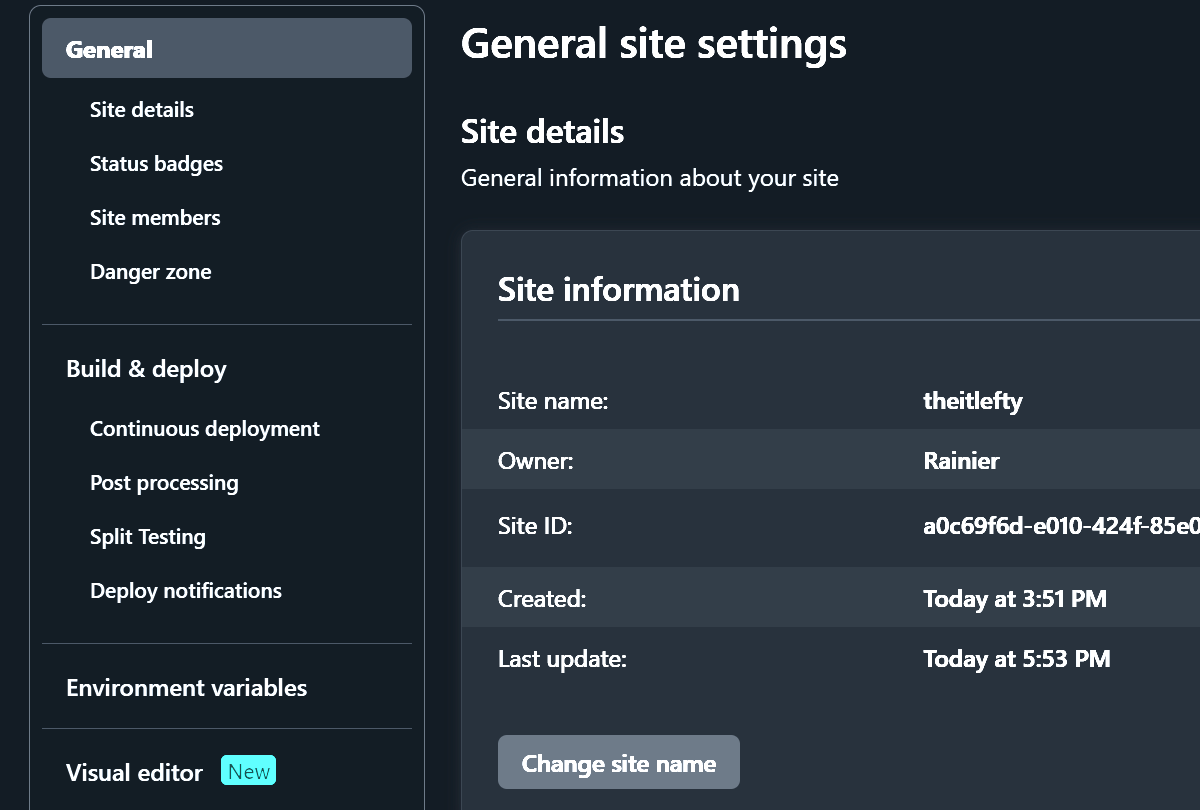
The IT Lefty website is set up with the same configuration. My Netlify web app is https://theitlefty.netlify.app/.
Optional: Use A Custom Domain for your Website
So this last part is technically optional and also will cost you around $10 annually to own a custom domain name. Custom domain names allow visitors to easily find your website with a URL of your choosing (i.e. www.theitlefty.com points to https://theitlefty.netlify.app/). You can purchase a domain name using CloudFlare (cheapest with tons of free services included) or another reputable provider like GoDaddy or Namecheap.
And that's it! You just created your own website using free tools and services available on the internet. Now go tell your friends about your new website! And if you enjoyed this How To Guide, send them to The IT Lefty website so they can follow along too.
Cheers!